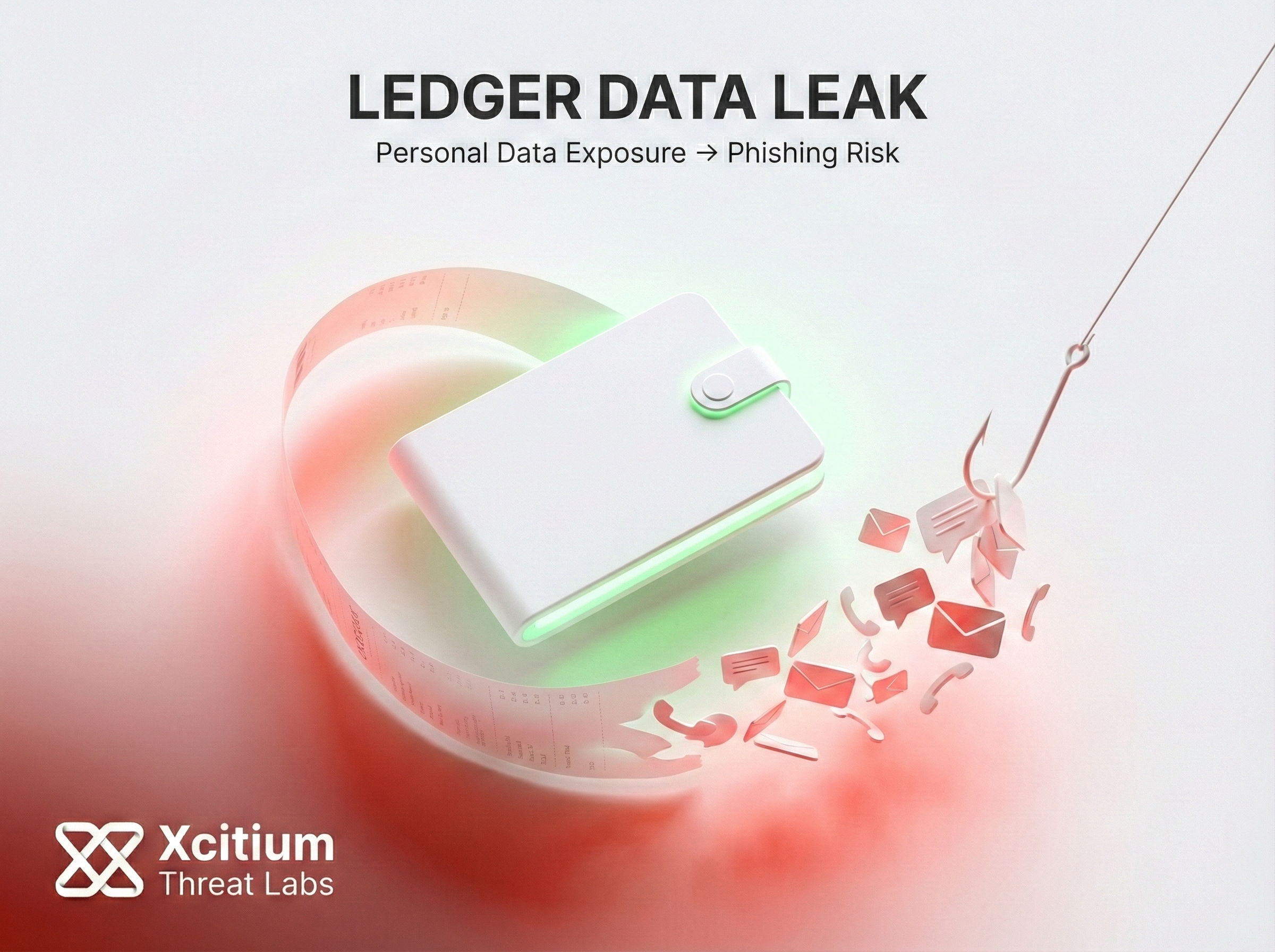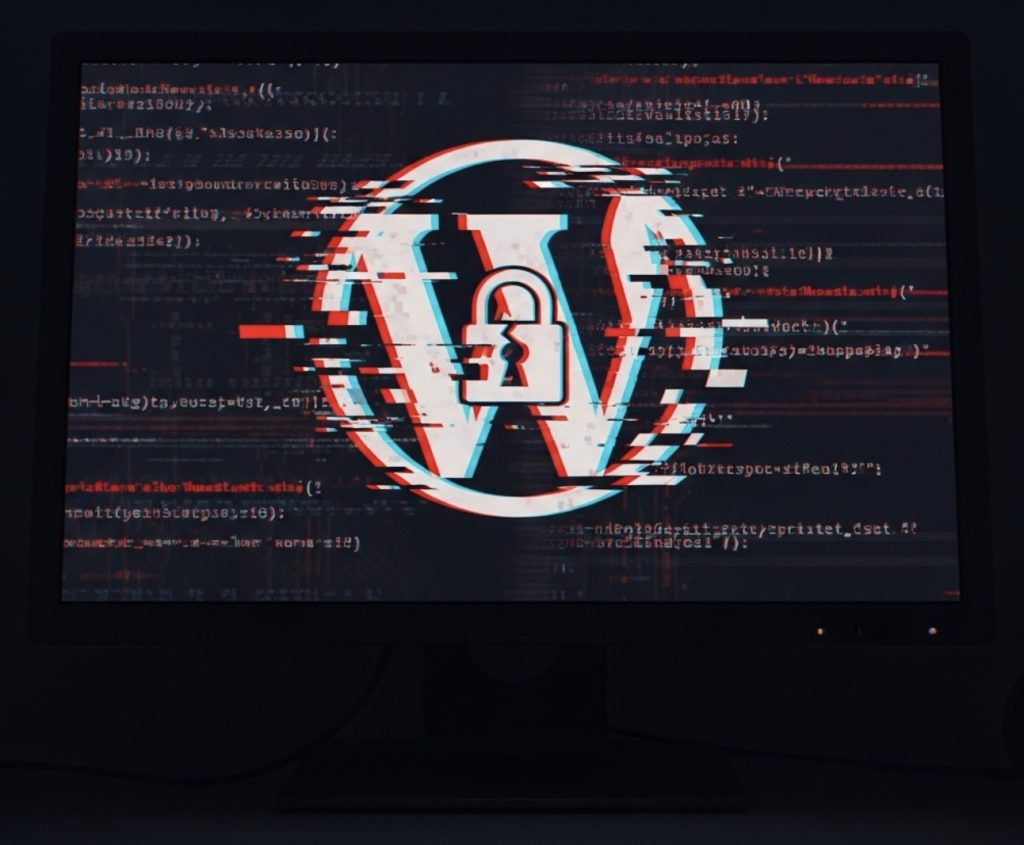
A recent breach on the D.C. Office of Inspector General’s website, which revealed illicit Instagram-hacking guides on an official domain, highlights critical risks.
The D.C. OIG Website Compromise
Security analysts recently discovered that the District of Columbia’s Office of Inspector General (OIG) website had been breached. Attackers managed to upload multiple unrelated PDF files (all promoting illicit “Instagram hacking” tools) to the official OIG.dc.gov domain. For example, one PDF titled “Hack Instagram without installing apps” promises instant Instagram account access – content clearly unrelated to the OIG’s mission. These files were placed in a webform directory (meant for complaint forms) rather than any user-facing content, suggesting the site’s file-upload or storage area was abused. Although no sensitive data breach is known, the incident turned a trusted government site into a hub for malware and scam content.
The breach was first noted by cybersecurity observers who flagged the presence of dozens of spammy PDFs on the OIG site. A sample of these files – all with names like freeinstagram.pdf, supperofferinstagram.pdf, and instagramonline.pdf – were readily accessible under a “/webform/rafp_online_complaint_form/sid/” path on oig.dc.gov. One such file blatantly offered a “2025 tool” to hack any Instagram account in seconds. This strongly indicates the website’s content management system (apparently WordPress or a similar CMS) had an exploitable vulnerability (such as an unsecured upload function). Once inside, hackers simply placed their files on the public server.
Why Government WordPress Sites Are Targets
WordPress powers a significant portion of the internet – roughly 43% of all websites in 2025 – and many government agencies use it for public communications. In fact, “thousands of government websites run on WordPress worldwide,” including numerous federal, state and local sites. This popularity means attackers frequently scan for vulnerable WordPress instances on government domains, knowing that one flaw can yield a high-profile compromise.
It only takes one outdated plugin or theme for an attacker to gain a foothold. Industry reports confirm this risk: a 2024 WordPress security review found on average 42% of sites had at least one known vulnerable component. Common WordPress flaws include outdated add-ons, insecure upload forms, or weak admin credentials. Once exploited, hackers can execute code, insert malicious scripts, or install backdoors. For instance, a 2025 vulnerability in a popular WordPress theme enabled full site takeover, and defenders logged over 120,000 blocked attacks exploiting that flaw in just days.
This DC incident fits a broader pattern. Similar unwanted “hack Instagram” guides have been found on other public-sector domains (for example, Amtrak’s OIG site), suggesting attackers are systematically targeting government webforms and plugins. Because government sites often lag in applying patches, they present an attractive target. As TechRadar observed, “WordPress is generally considered a safe platform, but third-party themes and plugins – not so much,” advising admins to remove unused plugins and keep everything updated.
Impact on Public Sector Cybersecurity
Even if the content in the D.C. OIG breach was spammy rather than data-stealing, the implications are serious. Public trust can quickly erode when official websites serve up malicious or irrelevant content. Citizens expect government domains (especially .gov sites) to be secure and authoritative. A hack like this not only undermines confidence in that agency, it can feed into wider security concerns. For example, critics may question whether other .gov systems (like voter rolls or citizen services) are at risk.
There are also legal and financial implications. Many jurisdictions have data-breach notification laws; even if no user data was taken, an incident response may be required. The budget and time needed to remediate the site (removing all malicious files, auditing the system, restoring from backups, and implementing stronger controls) can be substantial for a public agency. Meanwhile, the site must be monitored to ensure attackers don’t use it as a foothold for more dangerous payloads.
Worse, this kind of breach could be a gateway to further attacks. A compromised government site can be used as a staging ground for phishing or malware distribution, piggybacking on the site’s credibility. In 2023, security firm Sucuri reported thousands of WordPress sites were co-opted to host hidden Mal.Metrica tracking scripts and redirect visitors to scammy domains. Imagine if visitors or employees inadvertently downloaded malicious content from the DC site – it could lead to credential theft or network intrusions.
Best Practices: Securing WordPress in Government
This incident is a reminder that government WordPress sites need diligent hardening and monitoring. Key recommendations include:
- Keep WordPress Core, Themes, and Plugins Updated. Applying the latest security patches immediately is crucial. CISA regularly urges organizations to update WordPress when vulnerabilities are disclosed. For instance, a 2022 CISA alert reminded users to upgrade to WordPress 5.8.3 to fix multiple flaws .
- Remove Unused Plugins and Themes. Every plugin/theme is potential attack surface. As TechRadar notes, “security pros advise WordPress users to only keep the plugins and themes they actively use” and delete the rest. Unused components often go unpatched.
- Enforce Strong Authentication. Use unique, complex passwords for all admin accounts, and enable two-factor authentication (2FA). Consider limiting login attempts or using CAPTCHA on login and user registration forms.
- Harden File Uploads. Since the DC hack exploited a file-upload endpoint, ensure any upload forms sanitize inputs and restrict file types. Ideally, store uploads outside the web root or in protected directories. Use permissions so uploaded files cannot execute code.
- Use Security Plugins and Scanners. Employ well-supported WordPress security plugins (like Wordfence, Sucuri, or others) to implement a firewall, block known attacks, and scan for malicious files or code. Regularly review scan reports for anomalies.
- Perform Regular Backups and Monitoring. Keep up-to-date backups offsite so you can restore a clean site quickly. Monitor server logs for unusual behavior (e.g. repeated 404s or POST requests to weird URLs). Automated integrity checks can alert you to unauthorized file changes.
- Enforce HTTPS and Secure Configurations. Ensure the site uses HTTPS everywhere to protect data in transit. Apply principle of least privilege on the server: PHP execution should be disabled in upload directories, and database credentials should have minimal rights.
- Adopt Organizational Cyber Policies. Agencies should include CMS security in their overall cybersecurity program. This can mean routine security audits, code reviews for custom plugins, and employee training on phishing (since compromised credentials are a common root cause).
These steps are especially important in the public sector, where transparency and trust are paramount. Agencies might also consider joining vulnerability disclosure programs (bug bounties) or consulting cybersecurity firms for periodic penetration testing of their web infrastructure.