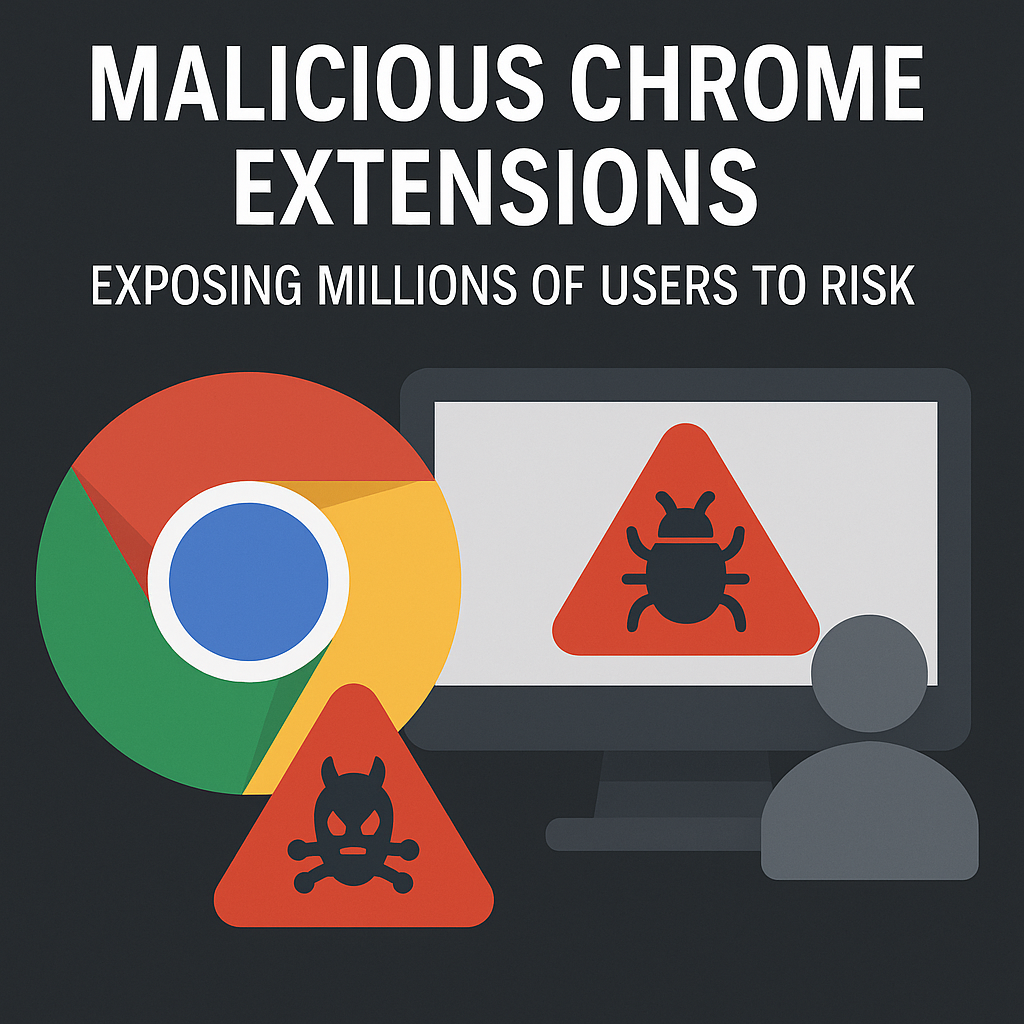A Silent Threat in Your Browser
For many people, web browsers are the workplace. From handling emails and documents to accessing cloud apps, the browser is the single most-used piece of software on any computer. And that makes it a juicy target for cybercriminals.
Recently, security researchers revealed a troubling trend: More than 1.7 million malicious Chrome extension installs flew under the radar in plain sight on the authentic Chrome Web Store. The extensions had claimed useful functionality but quietly collected user information or dropped unwanted ads.
It is a wake-up call to consumers and businesses. Browser extensions are used for granted as a matter of course, yet they can be powerful tools against them in the wrong hands, if not monitored.
The Discovery of Malicious Extensions
Security researchers found a collection of Chrome extensions that had racked up more than 1.7 million installs before they were removed. These extensions weren’t lurking on shady websites—they were available directly from Google’s Chrome Web Store, the very place users expect safety and vetting.
The malicious behavior varied:
- Data Harvesting: Others stole silently surfing, search history, and even personal data.
- Ad Injection: Others injected unsolicited advertising or redirected visitors to affiliate URLs for gain.
- Command & Control: Some extensions could receive attack server commands to dynamically alter behavior.
The attack was real. These bad extensions were running, gathering data, and altering the user experience in real-time.
How Do Malicious Extensions Work?
Browser extensions are tiny software packages. They can ask for sweeping permissions—such as reading and modifying all your information on websites you visit—after installation. Although these permissions allow useful functionality, they also open doors for misuse.
This is how attackers usually exploit malicious extensions:
Social Engineering: They assign the extension a catchy name or useful feature (such as a productivity aid or price comparator) to prompt installs.
Abusive Permissions: At install time, they request permissions that seem innocuous but grant unrestricted access to web browsing data.
Stealthy Updates: After installation, the extension is able to have updates installed that alter its behavior, sometimes escaping detection by Google.
Data Exfiltration: They exfiltrate stolen data silently to remote servers.
For companies, this is particularly unwanted because a single case of a hijacked browser on a company machine can leak sensitive information, from customer data to internal reports.
Why Are Browser Extensions Hard to Police?
Most users consider the Chrome Web Store to be a safe haven. Google does screen extensions, but with many hundreds of thousands to choose from, cybercrooks typically manage to slip past.
Key challenges include:
- Obfuscation: Malicious code is embedded within complex scripts.
- Delayed Activation: Extensions will work normally initially so that they can get past review checks, but thereafter download poisonous payloads.
- Rapid Updates: They can ship an innocuous extension to win confidence, and then later update it with nasty functionality once it has hundreds of thousands or even millions of installs.
With security put in place, it’s a constant cat-and-mouse game between browser vendors and attackers.
Real-World Impact: Beyond Annoying Ads
It is simple to write off malicious extensions as “just” adware. But the impact can be much more serious:
- Credential Theft: Extensions can steal login credentials typed into sensitive sites.
- Corporate Espionage: Attackers can watch employee activity on business tools, funneling proprietary information.
- Phishing: Users or threat actors who are redirected to phishing pages can inject malicious login forms.
- Brand Damage: Customer-facing compromised teams can create unnecessary data exposure and reputation damage.
A sample in 2022 of over 1 million installs had an extension scraping search queries and making money out of selling them to advertisers. However, had threat actors turned their attention elsewhere, the same infrastructure could have been used to plunder company secrets.
Why Businesses Should Care
Individuals are vulnerable, but businesses have more at stake:
Data Compliance: Pilfered customer data can translate into fines under GDPR or other regulations.
Supply Chain Risk: A hacked partner or supplier can compromise sensitive shared data.
Employee Productivity: Ad-injecting add-ons introduces delay and interferes with employees.
Network Threats: Add-ons can be beachheads for additional compromise if attackers elevate privileges.
This isn’t a technology risk—it’s a business strategic risk.

Google’s Response and the Ongoing Battle
Google removes malicious extensions the moment they discovers them. But regardless of how much better scanning and machine learning software are, attackers move quickly.
For instance:
Attackers use stolen or forged identities in order to upload extensions.
They quickly substitute forbidden extensions with alternate ones using alternate names.
Some even purchase legitimate extensions from other developers and apply malicious patches.
This is an activity that cries out for itself in terms of the requirement for ongoing alertness, not occasional cleaning.
Don’t Underestimate the Browser Threat
The finding of more than 1.7 million installs of a malicious Chrome extension is no technical aside. It is a signature of how threat actors evolve to reach users where they are most engaged.
For commerce, this is a wake-up call that cybersecurity protocols need to extend to the browser itself. Companies can reduce the risk of compromise both to their proprietary data and their reputation with proper policies, training, and products.