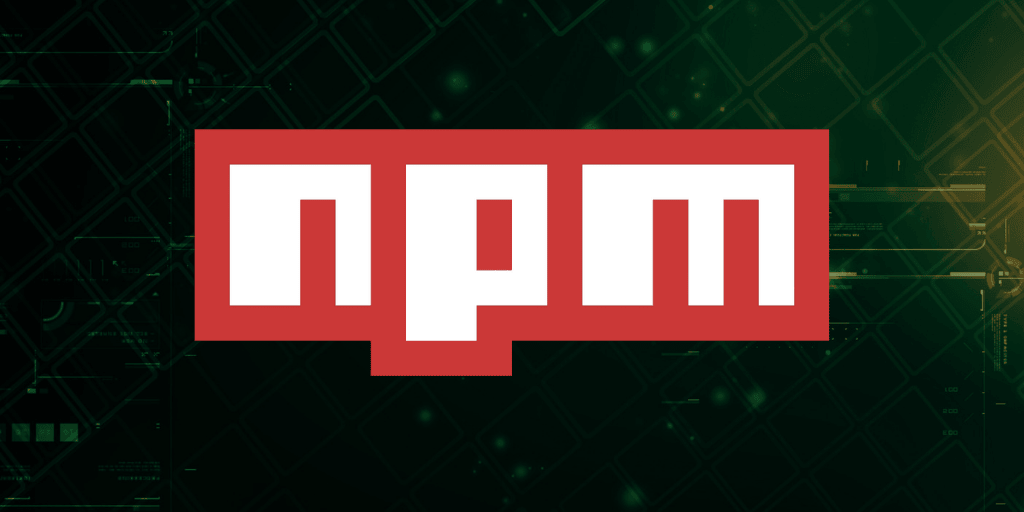Microsoft Teams, as a collaboration tool, is ubiquitous in today’s digital work environment. With more than 320 million monthly active users, Microsoft Teams is used for business and small businesses’ communication and operations. But interestingly, and as indicated by recent studies, this is actually its weakness because many of its vulnerabilities can be exploited and used by an attacker for impersonating executives, modifying previous messages, and notification alert messages forgery. To shed more light on this, we will describe and detail its implications below.
Key Methods of Attacks on Teams
Check Point has identified four primary methods that can be used by abusers on Teams, and these methods all involve trust indicators on an interface:
- Invisible Message Editing can be achieved through the repeated usage of identifiers on Teams messages, and this can enable an attacker or malicious user to alter a previously sent message without raising any alert, such as “Edited.” It means that this message is edited or altered stealthily after having been sent, and this can lead to altering a non-malicious comment or instruction into a malicious one, and this may never be noticed or observed by the recipient of such messages.
- Spoofed Notifications: Users, due to time constraint and convenience, may respond promptly, clicking on a malware link or opening a malicious file, thus giving culprits all benefits of doing a ‘phishing’ operation within a ‘familiar’ environment.
- Changed Chat Identities Another vulnerability allows a malicious user to change a private chat’s name by editing its topic description. Then, all parties view an altered description of, or name of, a chat that may lead them to believe they are discussing this chat within a different context, thus influencing some users’ compliance through changes in behavior towards requests based on altered perception.
- Forged Caller Identity: It was observed that the name displayed on video or audio calls can be altered by an attacker, and they can call any victim, say a manager, and trick an employee into picking up or disclosing private details because these calls seem legitimate, and thus the trickster gains immediate trust before people recognize that they are not speaking to whom they think they’re speaking to.
These weaknesses, identified by Check Point after a detailed analysis of Teams’ infrastructure, have now been patched by Microsoft (CVE-2024-38197 patched throughout 2024-2025).
Implications and Risks
Such patterns of attacks may have serious repercussions. By leveraging the trust that comes along with co-operation software, attackers can easily bypass defenses and manipulate choices. To demonstrate, a modified text may authorise a payment or reveal confidential information without a user noticing any changes. Also, a notification of this kind may convince employees to download malware or reveal passwords before they get a chance to think about it again. Moreover, it has been predicted that social engineering can easily “exploit human trust” if messages seem as if they came from people that a user is familiar with, thereby resulting in users falling into traps of malicious links or messages due to this acquaintance factor.
It is a ‘huge’ threat, says analyst Jessica Barker, as Teams has 320 million monthly active users, and ‘phishing by Teams is going to become a huge problem for cyber attackers and nation-state attackers.’ Moreover, as Barker says, ‘Collaboration platforms are going to become the ‘new battleground’ that we saw many years ago, before Microsoft Teams and other platforms existed, for phishing and other attacks on people’s ability.’ If ‘the basic trust indicators’ of ‘a user name and a notification’ can be ‘spoofed,’ then attackers ‘can bend decision-making’ by ‘manipulating these indicators,’ meaning that ‘this could open up opportunities for malware, ransomware, and other threats’ because ‘the employee could take malicious actions because they received a convincing-looking notification.’
Mitigation Strategies
To protect themselves from these Teams-specific attacks, organizations need several layers of security measures. First, organizations need to apply Microsoft’s patches as soon as possible. Since the vulnerabilities have been reported responsibly in early 2024 and have been patched by late 2025, having the latest Teams client installed can protect organizations from these vulnerabilities. There are other steps that can be followed:
- Employee Education: Train employees on receiving cooperation messages as they would any other kind of phishing message. For example, if a message is requesting any kind of sensitive information, they should verify it through an e-mail or call, regardless of whether it is coming from an ‘SSO’ or their ‘superior.’
- Multi-Factor and Password Hygiene Implement strong authentication and password policies. Password manager and MFA can mitigate problems if hacked, because people won’t be logging into other sites they’ve made passwords for.
- Improved Monitoring: Use anomaly detection on chat platforms. Look for anomalies such as messages that have been altered after they have been sent, or unexpected notifications, as well as any attempts to log into one’s own system from a new device, because all of these could be signs that one is trying to work on the system, thereby manipulating it or altering its
- Layered Security Tools: Employ secondary security measures when it comes to collab applications. For instance, scan all downloads, whether files, links, or images, through malware software or sandboxing software for Microsoft Teams. Also, use DLP (Data Loss Prevention) software and policies to warn or prevent any sensitive information that may be transmitted through chat channels. Adding patches, training, and additional measures can help minimize risks of a malicious Teams message resulting in a breach.
Xcitium’s Zero-Dwell Approach: Containment Before Compromise
Despite all these measures, still more advanced threats can sometimes get through, that is why Xcitium uses a zero-trust and containment-centric strategy. Xcitium’s patented technology, Zero-Dwell, prevents such threats before they can infect your system.
In essence, through its advanced Zero-Dwell Containment technology, Xcitium ensures that potential threats are contained at inception, providing an added layer of security and peace of mind by neutralizing threats before they can cause any harm.