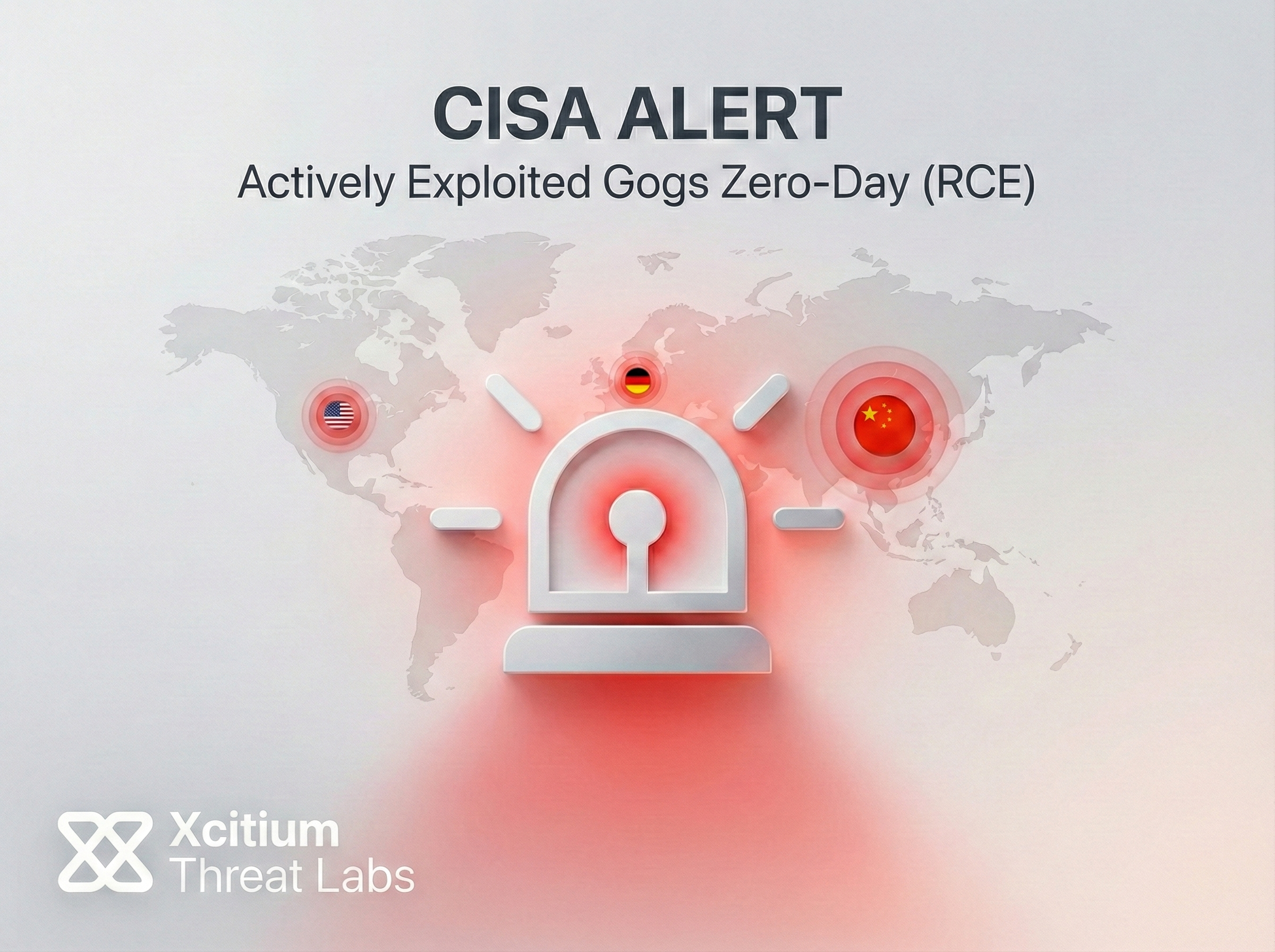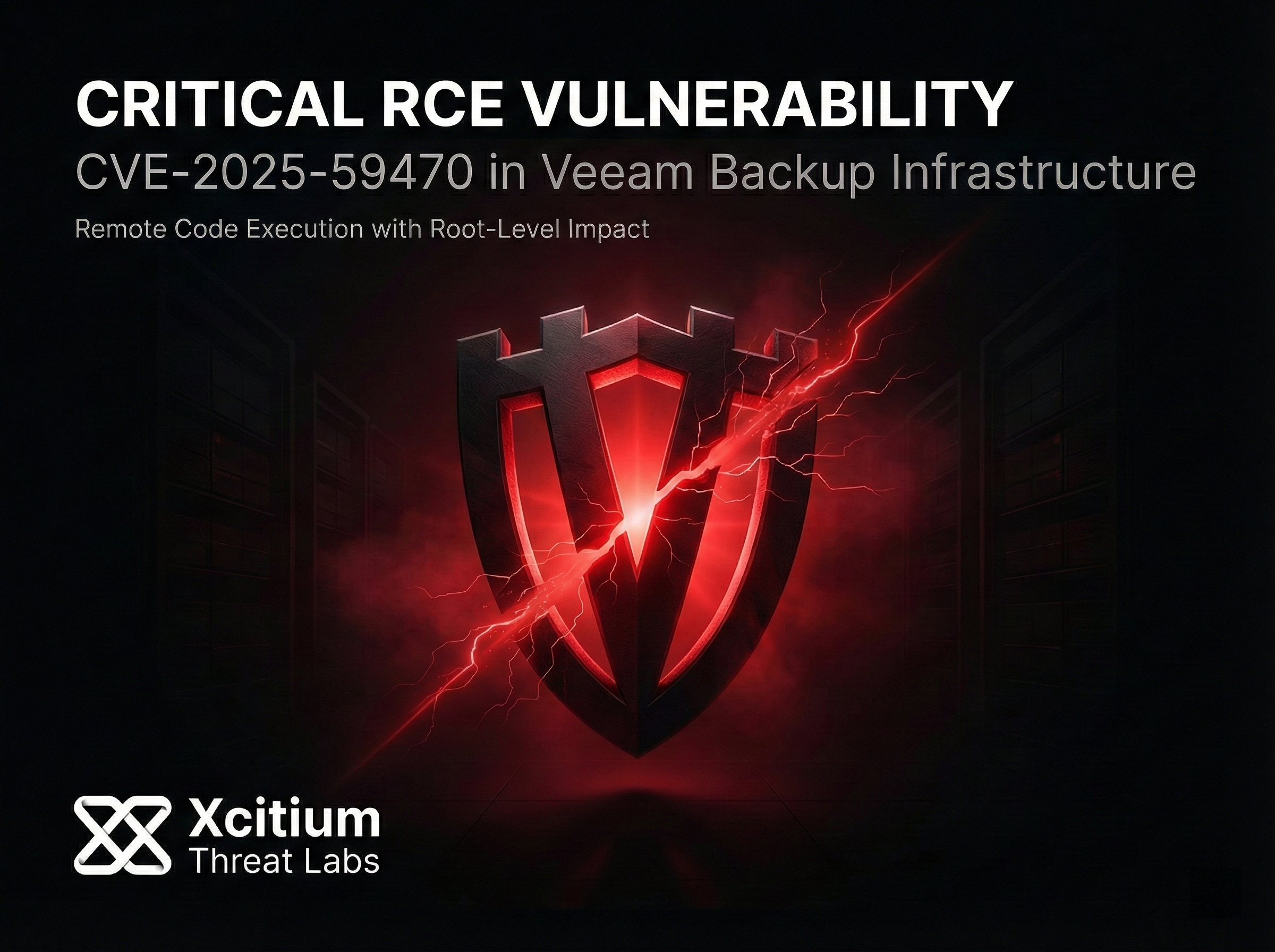A Surprising Advisory: “Just Ignore the Firewall Error”
Early 2025 saw Windows users experiencing bizarre alerts on the Windows Security dashboard. The warning? A Microsoft Defender Firewall setup error.
To most security-aware users and IT admins, this kind of notice is the proverbial red flag. The firewall is, after all, the gatekeeper—sitting, blocking, and logging traffic.
But Microsoft came back with unexpected advice: Don’t worry about it. They assured us that these errors were the result of an acknowledged bug and were no actual security threat.
That advice, intended to be reassuring, was a concern to many experts. Why should a security vendor advise users to disregard warnings? And what does that really mean to businesses that have hundreds or thousands of endpoints to manage?
This piece will discuss the scenario, examine the danger of brushing off such mistakes hastily, and outline the applications in real life for organizations wishing to develop strong cybersecurity programs.
What Happened with Microsoft Defender Firewall?
Windows Security in March 2025 started showing configuration error messages on Microsoft Defender Firewall endpoints. The users were reporting status messages that their firewall was misconfigured when their local settings and policies remained unchanged.
Microsoft support pages and computer forums were overwhelmed with puzzled system administrators within days.
Microsoft eventually confirmed it was a bug. The root cause, they said, was related to how the Windows Security app was parsing policy information. The firewall itself continued to enforce rules and block traffic as designed.Their official advice was to ignore the error, wait for a patch, and continue regular operations.
Why Did Microsoft Tell Users to Ignore It?
Microsoft’s response might seem counterintuitive. In cybersecurity, the usual mantra is: Don’t ignore warnings.
But in this case, Microsoft determined:
- The bug was purely cosmetic: the firewall engine itself was running normally.
- The error message did not reflect any change in actual policy enforcement.
- Applying unnecessary fixes could disrupt other group policies or configurations.
From a purely technical support perspective, telling customers to ignore the false warning avoided needless troubleshooting and change management work.
The Real Concern: “Alert Fatigue” and Trust
While Microsoft’s logic was sound for this specific bug, it points to a bigger security issue:
Alert fatigue.
When users see frequent errors that vendors tell them to ignore, they learn to ignore all alerts. That’s risky.
Imagine a SOC (Security Operations Center) with thousands of endpoints suddenly flashing firewall errors. Even if 99% of those warnings are bogus, the analysts must check them all out. Eventually, personnel become lax, and actual threats fall through the cracks.
Real-world equivalent:
According to Ponemon Institute findings, 57% of the security analysts confess that they are ignoring warnings because they have too many false positives.
That statistic shows that there is a price for “just ignore it” advice: it teaches teams to ignore security alerts without proper validation.

Implications for Enterprise IT Teams
Even though Microsoft ultimately implements the cosmetic fix, enterprise security teams need to carefully plan how to respond to such vendor alerts.
Some key considerations:
1. Always Validate Vendor Advice
Vendors know their products very well, yet companies can’t blindly follow recommendations. If Microsoft advises “ignore the error,” there is a need to:
- Verify logs to confirm that the firewall is enforcing rules.
- Test important use cases (e.g., blocking undesired ports).
- Speak clearly to internal stakeholders to prevent panic.
2. Practice Change Management Discipline
A cosmetic, benign bug will be tempted to take quick fixes or policy resets. Careless remediation can break existing configurations or introduce new vulnerabilities.
Standard change management procedures should always apply, even for “harmless” bugs.
3. Educate Staff About Alert Context
Users and frontline IT staff should know:
- What the real risk is (or isn’t).
- How to differentiate a cosmetic error from a genuine breach.
- When to escalate issues to security teams.
This reduces the risk of someone ignoring a truly critical warning because “the vendor said to ignore it last time.”
Why Endpoint Security Needs Layers
This makes defense in depth compulsory as well. One security control, such as Windows Firewall is needed, but not enough.
Suppose that firewall, by the way, silently failed? Companies must possess layered protection capable of detecting and disrupting attacks even when a tool does fail.
Best practice recommendations:
- Endpoint Detection & Response (EDR): Offers reporting on system behavior for indications of compromise.
- Network Segmentation: Restricts lateral movement in case of endpoint compromise.
- SIEM/SOAR Integration: Correlates alerts from different sources to remove noise and identify actual threats.
User Awareness Training: Leverages employees how to report suspicious activity or errors.
Lessons from the Broader Industry
This is not the first time a security vendor has asked users to dismiss an alert.
- In 2022, certain antivirus firms requested users to ignore false positives claiming ransomware following a buggy update.
- In 2020, a firewall vendor released a patch that caused bogus “rule failures” worldwide, requesting clients not to panic.
These examples illustrate the fact that even high-end vendors can release bugs that compromise alarm trust.
For security teams at the enterprise, the word is clear: Your alert validation and triage process must be robust enough to withstand vendor errors.
Real-World Example: What Could Go Wrong
Suppose an IT team dismisses a warning on a firewall based on instructions from Microsoft and then is compromised by an attacker of an actual misconfiguration.
The result can be:
- Exposed ports facilitating remote code execution.
- Malware downloaded silently.
- Sensitive information exfiltrated.
Although the Microsoft bug was innocuous, disregarding alerts can turn deadly if the actual vulnerability is imminent.
Recommended Steps for Organizations
How should companies respond?
- Be Informed: Stay with vendor advisories but validate them internally.
- Log and Observe: Record firewall activity to demonstrate enforcement.
- Test Policies: Regularly check that the security policy is in effect as desired.
- Knee-Jerk Avoidances: Don’t implement hasty fixes to “fix” cosmetic flaws.
- Review Alerts Contextually: Integrate endpoint, network, and cloud monitoring for context.
- Plan for False Positives: Establish processes to deal with effective triage of alerts, preventing analyst burnout.
Don’t Train Your Teams to Ignore Risk
Microsoft’s “ignore this bug” tip was perhaps the shortest-term support hotline tip, but it is not a cybersecurity approach.
Companies cannot afford to train their teams to ignore mistakes. Instead, they must invest in open processes, defense in depth, and a culture where all warning signs are considered on their merits.
By being disciplined, companies can prevent alert fatigue, keep their trusted vendor tools, and have strong defenses in place even when vendors make mistakes.